Overview
BookBuddy is a library tracking app that allows users to store information about their physical libraries in a digital format. With BookBuddy, you can organize your library, create custom shelves, mark your favorites, and rate your books. You can also keep track of books you have borrowed and loaned to friends, as well as browse the libraries of friends and other BookBuddy users.
Design Rationale
While BookBuddy is a powerful app with many capabilities, the current app was designed to be functional rather than aesthetic. With my rebrand and redesign, I aim to establish a strong brand identity by incorporating a color palette, memorable logo, clean typefaces, and interesting visual elements. The result is an app that is both intuitive and visually pleasing to users.
existing app icon and design
Goals for Redesign
- Elevate current app UI
- Establish color palette and brand standards
- Incorporate community features to connect users
- Develop more customization options for personal libraries
- Organize features for more intuitive navigation
Target Audience
BookBuddy is perfect for adults who are extreme book lovers. These users love the feeling of a physical book, or at least love being in a coffee shop enjoying a digital book. They dedicate time, money and energy to purchasing books and organizing their libraries. They love being able to discuss books with fellow book lovers in person or online and are always keen to document their honest reviews for the books they have read.

App Icon
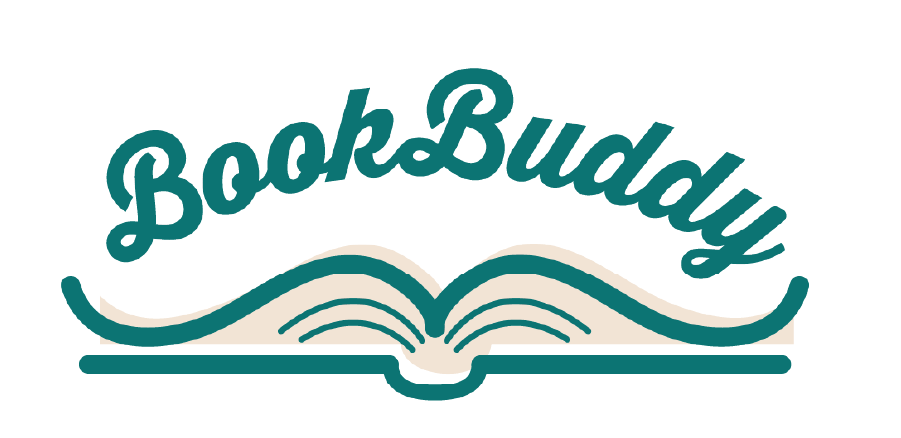
Primary Logo
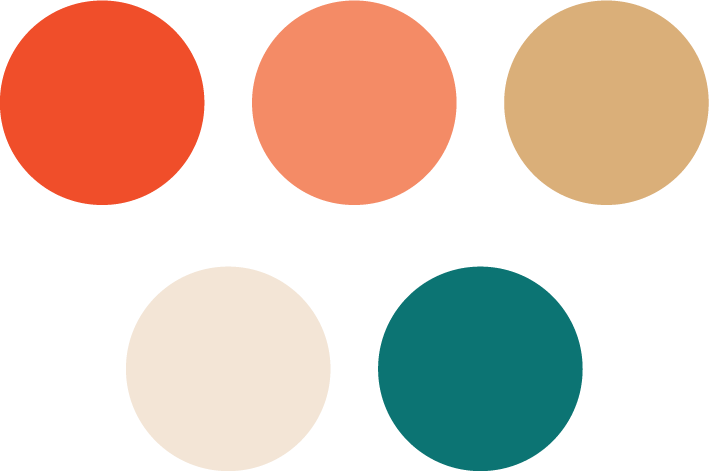
Brand Color Palette
wireframe planning
Mascot Creation
A mascot was created as part of the redesign process to enhance user experience and give the app a sense of personality. This adorable hardcover mascot is also named BookBuddy, making it easy for users to remember and identify him. BookBuddy helps users learn how to navigate in-app features by walking them through the onboarding process after signing up for an account. He will also pop back up to celebrate with you each time you add a new book to your library, reach a success screen, or share a book with a friend.
Bookbuddy mascot designs
splash animation
Loan System
The “loans” tab allows you to channel your inner librarian with the ability to check books in and out from your personal library. See which friends are currently borrowing from your library, view your most loaned titles, and set due date reminders so that you never have a favorite read go missing again!
Community Tab
With the “community” tab, you can explore the digital libraries from other BookBuddy users just like you! Browse the most popular user libraries, find great recommendations, and interact with your fellow book lovers by adding users to your friends list.
Personal Library
Easily manage and customize every aspect of your digital library. Create custom shelves to organize your books, rate and review books you have read, and mark your favorites . Quickly add books to your library with the search function, scan your book’s barcode to automatically populate the info, or enter the information yourself!
Check out the interactive prototype below!
